Gift Cards
We offer gift cards for sale. These cards can be issued in any denomination and currency.
Gift cards do not expire and may be used in part or in full to pay for Imperial products except gift cards.
Purchasing gift cards
When you purchase a gift card, please specify the amount you would like loaded on your card by choosing the quantity of $1 cards you want. We will issue the total value as a single gift card. We will email you within 24 hours confirming your gift card purchase and will include the activation code for using the gift card in our checkout.
You can choose electronic or physical cards, and you can choose for us to send them to you or directly to a third party.
Redeeming gift cards
You can redeem gift cards when paying for Imperial products. As covered in our payment policy you are not required to pay for items when you order them, but when they have been made and are ready to be sent to you. You will receive an invoice with payment instructions. The gift card can be used as a payment method (like a credit card) during the checkout process.
If you have a residual amount to pay after applying a gift card, payment for the residual can be made in the usual way via credit card, PayPal or direct bank transfer. It is advisable to use the gift card as the first payment you make so that the maximum value can be applied against the gift card.
Lost Activation codes
You can request a re-set of the activation code if you lose the original. For privacy reasons our system does not keep a record of your activation code, but we can force a reset which will email you a new code. The act of issuing a new code effectively cancels the original code, so if you subsequently find the first code, it will no longer be accepted.
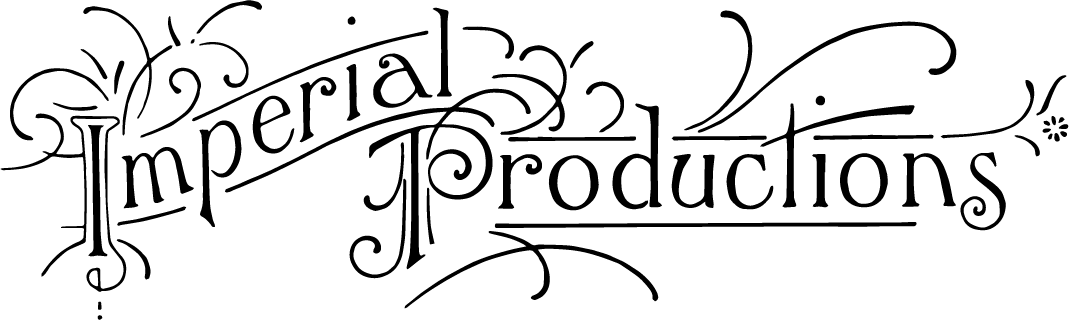



: invalid url input -->)